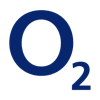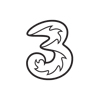Are you fed up with the buffering circle every time you want to stream your favorite TV programs or movies on your smartphone in the UK? There's nothing more annoying than an inconsistent connection with slow 4G LTE, especially when one wants some good video content to unwind with Netflix, YouTube, Amazon Prime Video, or Disney+. This article explores why 4G signal boosters for video streaming can be your solution by providing a stable internet connection and eliminating the nightmares of endless buffering.
Why is My 4G Video Streaming So Bad?
Several factors can contribute to poor video streaming quality on your 4G LTE connection. Common culprits include:
- Distance from Cell Tower
In case you live in an out-of-the-way place or in an area with a poor rural network, it is possible that you will encounter a weak signal while watching a video. - Weak Signal Strength
The more distant you move from the cell tower or there are more barriers between you and the tower, the weaker your signal will be. For instance, your download speeds and upload speeds will be slower. - Network Congestion
This is basically when a lot of people in your area are using the MNO’s services, especially during peak hours. Congestion can reduce everyone’s 4G network performance. - Mobile Data Cap and Throttling
The majority of data plans come with data caps. After certain limits, the provider may throttle your connection-intentionally slow it down. Therefore, depending on your connection needs and what you're doing on the Internet, make sure you check your mobile data plan for data cap and throttling first. - Building Materials
Some building materials (i.e., concrete, metal, energy-efficient glass) can really kill wireless interference and can block 4G LTE technology signals.
The Solution: How a 4G Signal Booster Improves Video Streaming Quality
A 4G signal booster captures, amplifies and rebroadcasts 4G LTE signals. This ensures that all your devices have a good strong 4G connection within your home or office with no interruptions, which results in:
- Less Lag And Buffering
Less lag and buffering with video content being played back on your device faster due to boosted wifi signal and faster downloads. - Higher Video Quality
Stream video uninterrupted up to higher quality (720p, 1080p, or 4K). - Better Upload and Download Speeds
You not only enjoy the better experience for video streaming but your overall experience online will be enhanced with faster downloads for apps, web browsing and video calls. - Smoother Playback
Goodbye to annoying pauses and skips. A reliable 4G connection guarantees smooth video playback even in heavy usage hours. - Lower Latency
Certain boosters ensure low latency, which is critical for seamless communication.
Choosing the Right 4G Signal Booster for Video Streaming in the UK:
Selecting the appropriate 4G signal booster is crucial for optimal performance. Here’s what to consider:
- Coverage Area
Determine the area you need to cover with a boosted signal. Consider the size of your home or office. - Frequency Bands
Ensure the 4G signal booster supports the LTE frequency bands used by your mobile network operator in the UK. Check your phone’s carrier settings to verify. - Gain (dB)
The dB (Decibel) rating indicates the amount of signal amplification the booster provides. A higher dB value generally means a stronger boost, especially useful in areas with very weak signals. - Check Compatibility
Does the 4G modem or LTE modem of your phone work in conjunction with the signal booster?
Recommended 4G Signal Boosters from Mobile-Signal-Boosters.shop
Here are some models that are good for improving the quality of streaming video:
-
Nikrans LCD250-GSM+4G
Ideal for small to medium-sized homes and offices. Supports major UK networks. -
Nikrans LCD400-GSM+4G
Ideal for homes, offices, or any location up to 4400 ft² with weak signal. -
Nikrans LCD600-GSM+4G
Suitable for bigger coverage area for home and offices.
Optimising Your Video Streaming Experience
Even when using a 4G signal amplifier, try these additional tips for improving video streaming quality:
- Check Your Internet Speed Run a download speed test and an upload speed test to see your actual 4G network performance.
- Adjust Video Resolution Lowering the video resolution can lower bandwidth usage and reduce buffering.
- Close Unnecessary Apps Background apps consume cellular data and bandwidth.
- Use Tethering or Mobile Hotspot Use a mobile hotspot or tethering in case the signal is weak on your mobile phones.
- Update Software Make sure you have the latest operating system and drivers installed.
Troubleshooting Common Issues
If you’re still experiencing problems after installing your 4G signal booster, check the installation guide for troubleshooting tips. Ensure the antenna is properly positioned. Contact the technical support team at Mobile-Signal-Boosters.shop for further assistance.
- External Antenna Placement
Proper positioning is key. Experiment with different locations and directions to maximize signal capture. - Coaxial Cable Integrity
Ensure the coaxial cable connecting the antennas is not damaged. - Power Supply
Check that the power adapter is securely connected and functioning correctly.