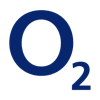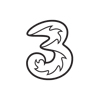- Main problems with Vodafone signal
- Ways to diagnose the problem
- Solutions for improving Vodafone signal
- Legal aspects
- Comparing Vodafone with other operators
- Final say
Many Vodafone users face signal drops, slow data, and other errors. This guide highlights technical fixes, recommendations, and legal insights to help you resolve Vodafone signal issues effectively.
Main problems with Vodafone signal
Below are some of the most frequent issues Vodafone users can have:
General network issues
- Your phone displays “Vodafone no signal”, which means you can’t make and receive calls, send texts, and use mobile data.
- You can see one or two signal bars, experience dropped calls, garbled audio, or calls failing to connect.
- Many Vodafone users report that they have no phone signal inside their homes, offices, or other buildings because of thick walls and insulation blocking the radio waves.
Mobile Internet problems
- Even if you have a voice signal, your 4G/5G data connection can fail. Without it, browsing the web, streaming live videos, and using apps online becomes impossible.
- Although your phone shows a 4G/5G icon, your Internet connection can be as slow as can be. Pages take a long time to load, videos buffer, and apps don’t easily update. All these often happen in congested areas or during peak hours.
- You might discover no Vodafone signal abroad. This means you can’t use your phone for calls, texts, and data, even if your roaming is activated.
Sudden outages
- You might unexpectedly find no Vodafone signal today. This points to a temporary network outage or maintenance work carried out by Vodafone in your area.
- Network problems can also be an area-specific issue. You can have a perfect signal in one part of town but no Vodafone signal in your area because of damaged infrastructure, local network congestion, or planned upgrades.

SIM/hardware-related problems
- A dirty, scratched, or incorrectly inserted SIM can cause your new Vodafone SIM to lose service and signal.
- Your new phone won’t have any Vodafone signal if it’s locked onto another network, has a defective antenna, or isn’t set up for Vodafone's network bands.
- If your router's Wi-Fi light is out or shows other error indicators, this will affect your ability to use Wi-Fi calling when your broadband is down.
Ways to diagnose the problem
First and foremost, you need to learn whether Vodafone signal problems lie in your network, device, or specific location.
Checking coverage
- To assess the coverage of your network, go to the Vodafone UK website, search for “Vodafone Network Status” or “Vodafone Coverage Checker”, and tap into your postcode or address. If the tools show slow or no coverage at all, then your no Vodafone signal issue may be related to the network coverage in your location, your device, or SIM.
- Vodafone doesn’t disclose the locations of its cell towers because of security. Resources like Ofcom’s checker and third-party mapping tools can give you an overall idea of network infrastructure to help you identify the nagging issue.
User tests
After you’ve checked the official coverage, do some practical tests to gather more data.
How to measure signal strength in dBm
- On Android: Go to “Settings” → “About Phone” → “Status” → “SIM status” or “Network.” Look for “Signal strength” or “dBm.”
- On iPhone: Open the Phone app, dial *3001#12345#*, then press call. This will open the Field Test Mode. Navigate to “Serving Cell Info” or “LTE” → “RSRP” (Reference Signal Received Power for 4G).
Interpreting dBm values
- -50 dBm to -79 dBm: Excellent signal.
- -80 dBm to -99 dBm: Good signal.
- -100 dBm to -109 dBm: Fair signal that can lead to slow data or dropped calls.
- -110 dBm and lower: Poor or no signal Vodafone.
Why it matters
Monitoring your dBm as you move around can show where your signal drops. For example, if you have -70 dBm outdoors but -105 dBm indoors, it clearly indicates no Vodafone phone signal in your house.
Testing network in different locations
- Take your phone to different rooms and place it near windows. Does the signal improve? This will confirm that your no Vodafone signal at home is localised to a specific part of your house.
- Step outside your house. If your signal improves, it means that building materials are the culprit for no Vodafone signal in your house.
- Test your phone at a friend’s house, a local shop, or a different street in your area. If your signal is poor across multiple locations, it points to a wider no Vodafone signal in your area problem.
Excluding hardware causes
Rule out issues with your own mobile device or SIM card.
- Turn off the phone, wait 30 seconds, then turn it back on. This procedure erases minor software glitches and resets a connection to the network.
- Take your Vodafone SIM card and inject it into a different mobile gadget. If your SIM card works in the other phone, then your original device is having connectivity issues. In case the card still shows Vodafone SIM no signal in the second phone, then it itself is damaged. You’ll need to contact Vodafone for a replacement of your SIM.
- Reset the network settings of your device without erasing your personal information. This activity removes all the Wi-Fi passwords, Bluetooth pairing, VPN configuration, and cellular network settings to their factory default levels. Follow these steps:
On the iPhone: Go to “Settings” → “General” → “Transfer or Reset iPhone” → “Reset” → “Reset Network Settings.”
On Android: Navigate to “Settings” → “System” → “Reset options” → “Reset Wi-Fi, mobile & Bluetooth” or “Reset network settings.”
- Make sure your phone’s operating system (OS) is up to date and running like clockwork. An outdated OS can explain why you have no signal on your Vodafone mobile.
- Inspect your phone for any signs of damage, specifically around the antenna area. Water can harm internal components that cause bad signal reception.
Solutions for improving Vodafone signal
Now that you’ve diagnosed the problem, explore the various solutions to improve your Vodafone signal.
Technical solutions
For nagging no Vodafone signal issues, technical solutions can provide a robust fix.
- Vodafone Sure Signal
This is Vodafone’s official solution—though often discontinued for new sales in favour of Wi-Fi calling, existing units may still work. It connects to your home broadband and creates a localised 3G signal. If you have a working Sure Signal and it has Vodafone Sure Signal no lights, it indicates a power or connectivity signal booster issue, not a signal problem. - Compatible signal boosters
These instruments boost specific frequencies used in UK networks without causing interference. Great examples include the models on the page Vodafone signal booster. - Carrier-grade small cells
For businesses and larger properties, Vodafone offers small cell solutions—miniature mobile base stations, which are complex and custom-installed. - Specialised antenna systems
For rural and challenging locations, you can try bespoke external antenna setups connected to an indoor distribution system. - Smart repeaters
Some companies offer “smart” repeaters that adapt to network conditions or managed services. - Band locking
It allows Android users to connect their phones to a particular frequency band. If your phone tries to connect to a faster but weaker 4G band (like 2600MHz) instead of a stronger, more reliable network, band locking can improve stability and prevent no 4G signal Vodafone issues.
Device settings
To refine your signal, try experimenting with the settings on your phone.
Manual network selection
Your phone selects the strongest network automatically. However, it might as well cling to a weak Vodafone signal or connect to a roaming partner.
How to select the appropriate network by hand
Go to “Settings” → “Mobile Networks” (Android) or “Cellular” → “Network Selection” (iPhone). Turn off “Automatic Network Selection”. Your phone will then search for available networks. Select “Vodafone UK” from the list.
Refreshing Access Point Name (APN) settings
Incorrect or outdated APN settings lead to no Vodafone GSM/4G/5G signal.
How to update them
You will find Vodafone’s APN settings on their website. Go to “Settings” → “Mobile Networks” → “Access Point Names” (Android) or “Settings” → “Mobile Data” → “Mobile Data Network” (iPhone). Compare your current settings with the Vodafone’s recommended ones and change them accordingly.
Home alternatives
If your no Vodafone signal at home problem goes on, there are excellent alternatives that can help out by making use of your home broadband.
- With the Wi-Fi calling solution, your phone can make and receive calls and texts over your home Wi-Fi, bypassing the mobile signal. To enable it, go to “Phone,” “Mobile Data,” or “Connections” for a “Wi-Fi Calling” option. Update your phone’s software in advance for a glitch-free process.
- Voice over Internet Protocol (VoIP) services like WhatsApp, FaceTime Audio, or Zoom let you call over your Internet connection instead of the conventional mobile network. Remember that VoIP services don’t include SMS messages or emergency calls.
Mobile Virtual Network Operators on Vodafone’s network
If you’re keen on Vodafone’s services and their benefits but crave for different pricing or customer support, look at Mobile Virtual Network Operators (MVNOs) that use Vodafone’s underlying network. These MVNOs rent Vodafone’s cell towers and infrastructure.
The list of MVNOs you can try out:
- Asda Mobile
It offers budget-friendly bundles and pay-as-you-go options. - Lebara Mobile
This MVNO is popular for international calls and low roaming costs. - Talkmobile
This offers good-value SIM-only deals and often has great customer service. - VOXI
Vodafone’s own sub-brand that targets a younger demographic with “Endless Social Media” data.
NB: While these MVNOs are signed up to Vodafone’s network, they don’t necessarily have access to the exact same network features or priority. Some, for example, don’t offer 5G support or have slow speeds during busy hours. If you experience no Vodafone signal in your area, MVNOs on the same network will lead to similar issues. However, they might offer better customer service approaches or price plans.
Legal aspects
Can’t stand Vodafone signal problems anymore? We have the solution.
Complaints and compensation
How to file an official complaint to Vodafone’s customer service:
- Start by explaining your no signal Vodafone problem. Write down details like date, time, agent’s name, and a summary of the conversation.
- If the first-line support isn’t able to help you, ask to contact a supervisor.
- If the earlier steps haven’t brought any results, send a formal complaint to Vodafone's official address. Clearly detail the issue (for example, no Vodafone signal at home for 6 months), the steps you’ve taken to diagnose and resolve it, and what resolution you expect like a signal fix, compensation, or contract termination.
- If the mobile operator doesn’t address your complaint in 8 weeks, or if they state they can’t do anything, you can request a “Deadlock Letter.” This letter will allow you to escalate your complaint to an independent ombudsman.

How to connect with Vodafone UK customer service
Online support and chat
- Vodafone’s digital assistant TOBi is available 24/7 on their official support website. TOBi can answer common questions and connect you to a live agent for complex issues.
- You can also try live chat by visiting Vodafone’s Support Page.
- Vodafone supports an active community online for customer discussions and advice.
- For store visits and technical support, use the Vodafone Store Locator and book appointments.
Other details
- Mobile: Dial 191 (free of charge for Vodafone users).
- Landline: Dial 0333 304 0191 (standard rates are applicable).
- Abroad: Call +44 7836 191 191 (no additional charges from a mobile).
- Business customer service:
- 1-9 employees: +44 808 060 0802
- 10-50 employees: +44 808 004 4495
- 51+ employees: +44 845 241 9560
- Accessibility support: +44 333 304 3222
- Legal inquiries: +44 1635 33251
Contract termination and claiming compensation for poor signal
Based on Consumer Rights Act 2015, services must be provided with professional care and skill. If your signal is endlessly poor, you should breach the contract with Vodafone. You should also claim monetary compensation for the loss of service and inconvenience caused by endless connectivity mistakes. To guarantee a perfect scenario, keep an exhaustive record of all aborted calls, failed Internet attempts, and the screenshots of no signal Vodafone messages. If Vodafone refuses to resolve your network problem and terminate your contract, turn to Ombudsman Services: Communications—an independent body that will review your case and force Vodafone to end the contract and pay the compensation.
Comparing Vodafone with other operators
Now that you’ve decided to terminate your contract with Vodafone, it’s high time that you got acquainted with other providers that could offer a higher quality service range.
Coverage and speed overview
Ofcom’s annual “Mobile Nations” report is an excellent resource for objective data.
EE vs. O2 vs. Three vs. Vodafone: which to pick?
| Coverage Aspect | EE | O2 | Three | Vodafone |
|---|---|---|---|---|
| 4G population coverage | ~99% UK population coverage; fastest 4G speeds (up to 150 Mbps in cities) | ~99% UK population; strong indoor signal | Comparable 4G coverage; slightly weaker indoor signal | ~99% UK population; good rural coverage |
| 5G availability | Leading 5G availability at 67.45% of users connected to 5G most of the time | Moderate 5G availability at 46.11% | 5G availability at 31.1% | Lowest 5G availability at 16.37% |
| 5G coverage & speed | Widest 5G coverage; good speeds but slightly behind Three | Good 5G coverage in urban areas | Best 5G speeds nationally; widespread 5G in 580+ towns | 5G coverage improving but still behind others; excels in London |
| Urban coverage | Excellent coverage in cities and towns | Strong urban performance; good indoor signal | Good urban coverage but capacity issues | Best 4G/5G performance in London (top in NET CHECK study) |
| Rural coverage | Very strong rural 4G and improving 5G coverage | Good rural 4G coverage | Moderate rural coverage | Usually best rural coverage among big four |
| Indoor signal strength | Generally strong | Stronger indoor connections than EE and Three | Weaker indoor signal compared to O2 and Vodafone | Strong indoor signal, especially in London |
| Customer experience | Fast and reliable; best overall 5G availability | Reliable with good customer satisfaction | Fastest 5G speeds but patchy coverage | Top-rated in London; improving network post-merger |
Key conclusions:
- EE
The strongest network in terms of overall coverage and average speeds, especially for 4G and 5G. Often leads on rural coverage, too. - O2
Good coverage, particularly in urban areas. Has heavily invested in 5G, and often has strong indoor penetration in many locations because of low-frequency band usage. - Three
Known for offering large data allowances. Has been rapidly expanding its 5G network. May have variable speeds in certain areas but excels in others. - Vodafone
Strong in urban areas and along major transport routes. Invests heavily in 5G. Can be excellent in some areas, but specific regional no signal Vodafone issues, specifically indoors, are common complaints.
NB: Use the Vodafone Coverage Checker or similar tools for other networks for your specific postcode before you switch a mobile operator. This will help you avoid jumping from one no signal Vodafone problem to another.
Final say
If you’re a committed Vodafone user and want to stay with this operator no matter what, the Mobile Signal Boosters.Shop has you covered. We offer a wide spectrum of high-quality Vodafone boosters that severely combat your network issues, ensuring you’re available 24/7 in any part of the UK.