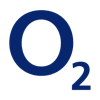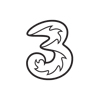In a world where enhanced connectivity is taken for granted by most individuals, installing a mobile signal booster in a car may seem a useless undertaking. In fact, the reality is quite different—whether you’re driving on urban or rural roads, you’ll need a signal booster one way or another. The reason for this can be congested mobile networks in densely populated areas, limited cell tower reach, poor coverage in remote locations, natural obstacles, such as dense forests and mountains, and other unexpected barriers. Luckily, a compact device for improved cellular strength—a mobile booster—is ready to cover your back while you’re driving. Do you want to learn more about how to choose the ideal amplifier and install it in your car effectively? Then read on!
What factors to consider when choosing the right mobile booster for your car?
If you’re considering acquiring an amplifier for your car anytime soon, keep in mind a few critical factors, as set out below:
Type of networks
Based on the type of networks they support, all boosters fall into single-, dual-, and multi-band devices. As the name suggests, a single-band amplifier is designed to support only one frequency band, for example, 900 MHz for GSM or 800 MHz for 4G, while dual- and multi-band boosters can simultaneously enhance the signal for two and more frequency bands, respectively. A good example of boosters like these is the Nikrans LCD-GL-Drive device used to amplify signals for GSM and 4G networks, thereby improving connectivity and call quality. The distinguishing features of this model include automatic power adjustments to avoid interference with other operators’ networks and a compact design for smooth installation in a vehicle. All the same, the ultimate choice for single-, dual-, and multi-band amplifiers hinges on the specific needs of users and the mobile network operators they utilize.
Typical signal strength in your region
Before purchasing an amplifier for your car, remember to check the strength of the mobile signal in the area of the intended use with specialized software apps or by requesting this information from your mobile carrier. In the scenario of enhanced signal across your region, it’s sensible to opt for a single-band amplifier, which is both effective and more cost-efficient. However, if the signal strength is poor, securing a more powerful device is a far more viable option.
Carrier compatibility
Checking the network compatibility of the chosen booster with the frequency bands supported by your mobile carrier is an absolute must. To do so, you can contact the customer service of your mobile operator or verify the information through their website. Multi-band amplifiers typically offer greater versatility and compatibility options, covering different networks simultaneously, from GSM to 5G.
How to install an amplifier in your car efficiently?
A typical mobile booster kit includes an amplifier, an external antenna, and an internal one. During installation, it’s important to be extra vigilant with booster components to avoid any damage. This means that all antennas, mounting accessories, and cables must be mounted securely, not get loose over time, and be kept away from areas where they can hinder vehicle controls and passenger comfort. Once all these precautions are meticulously followed, you should take the following installation steps:
Step 1. Install the external antenna
To ensure consistent performance, safety, and accessibility of your amplifier, you must locate the outside antenna away from other automobile antennas or objects that can hamper signal reception. Typically, this place is the highest point of the car—the roof. However, it’s important to note that an external antenna has a magnetic base, which will ensure a seamless installation process only on vehicles with metal roofs. If you have a car with a soft or aluminum top, it’s best to consult with the mobile signal booster manufacturer or distributor in advance to find the best mounting option before the purchase.
Step 2. Run the cable to the amplifier
The next step is running the cable from the outside antenna to the amplifier. To ensure a smooth process, avoid sharp bends, secure the cable with clamps or straps, and check that it's neatly arranged without interfering with vehicle controls. By doing so, you’ll guarantee you receive high-quality signals while fostering safety in your car.
Step 3. Install the booster
Once you’ve run the cable from the external antenna to the amplifier, it’s time to set up the booster inside the vehicle. Typically, the best place for this is under the seat or near the center console. Regardless of the chosen spot, ensure that the system is continuously ventilated and doesn't pose an obstruction for airbag deployment.
Step 4. Connect the inside antenna
For even distribution of the signal, place the internal antenna near or on the dashboard and remember to double-check all connections. This will ensure you have created a holistic, highly functional system, free of performance bottlenecks and signal losses.
Step 5. Switch on the amplifier
You have a choice to connect the system either to a cigarette lighter or to a 220V outlet (230V for the UK). To guarantee your booster flaunts seamless performance in the long term and improves signal quality round-the-clock, inspect the reliability of the power connection from time to time. Mobile apps, such as Network Cell Info Lite for Android and OpenSignal for iOS, will facilitate monitoring the signal strength delivered by your booster.
Final thoughts
Setting up an amplifier in your vehicle isn't rocket science, and even a complete rookie can handle it efficiently. However, if you require any guidance throughout the installation process or are seeking a mobile booster customized to your specific demands, our team of experts is happy to help. Contact us today, and we’ll provide tailored assistance as quickly as can be!
Ready to boost your car's connectivity? Explore our top amplifier models to find the perfect fit for your needs.
In stock
In stock