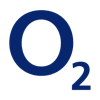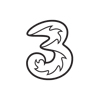For O2 users across the UK, no signal, weak reception, and sluggish mobile Internet are disturbing. Regardless of where you are, such issues affect your ability to be connected, work efficiently, and use emergency services.
This guide will answer your questions regarding O2 signal problems, explain the root causes, and provide practical, expert solutions to help you enjoy reliable mobile service. Let’s get started!
- General network status check
- Diagnosing the causes of your O2 signal issues
- Your action plan
- When it’s time to contact O2 support
- Long-term solutions and alternatives if O2 signal problems persist
General network status check: is it a local problem or an O2 network outage?
One essential step when you have no O2 signal is to understand if the issue is widespread or isolated to your device or location. Is O2 no signal today affecting everyone, or just you?
How to check the official O2 network status
Before you fiddle with your phone settings, check if O2 is experiencing network issues. O2 provides an official online tool to report and check for outages in specific areas.
- Visit the O2 service status page
Go to the official O2 website and look for their service status on the Network Status Checker page. You’ll have to enter your postcode to see if there are any problems. - What to look for
The page will inform you about planned maintenance, unexpected outages, or signal issues that impact mobile voice calls, text messages, and mobile data. If there’s an ongoing issue, you’ll see an estimated fix time.
Utilising third-party network monitors
Beyond O2’s official channels, several independent websites track real-time network performance and issues reported by users.
Downdetector
Downdetector.co.uk aggregates user reports about service disruptions. If thousands of O2 customers are reporting no service or no network simultaneously, it means there’s a larger network problem.
Social media
Check platforms like Twitter (X) by searching for #O2down, #O2nosignal, or O2 network issues. Users often report problems there, which can give you a quick sense of whether the issue is widespread or specific to you.
If a network outage is confirmed
If the official O2 website or a third-party monitor confirms a network outage or unavailability of O2 service in your area, the best solution is to be patient. Often there is nothing you can do on your end until O2 resolves the issues and restores service.
Diagnosing the causes of your O2 signal issues
If the O2 network status check doesn’t show any common issues in your area, then the problem is likely to be specific to your situation.
Location-specific signal issues
Your physical location plays a major role in mobile signal strength. Even if O2’s overall network is fine, your exact spot might turn out to be a dead zone. Here are some location-specific O2 signal issues you can face:
Poor coverage in your area:
- Distance from cell towers
You might be too far from the nearest O2 cell tower. Signal strength typically diminishes with distance. - Geographical obstacles
Hills, valleys, dense forests, or large bodies of water can block and weaken O2 signals. - New developments
Construction of new buildings can inadvertently create signal shadows where none were before.
Indoor signal problems:
- Building materials
Thick walls, concrete, metal structures, energy-efficient windows, especially those with metallic coatings, can degrade and block mobile signals indoors. - Underground areas
Basements, underground car parks, and tunnels are notorious for imposing no mobile O2 signal due to the complete obstruction of radio waves. - Crowded urban areas
Dense urban environments with many tall buildings can create urban canyons where signals bounce around and are extremely weak. - Temporary local interference
A temporary local event like a large outdoor concert blocking a cell tower or a local power outage can cause a localised no O2 signal. - Abroad and roaming
If you’re outside the UK, your O2 service relies on roaming agreements with local networks. No O2 signal abroad could be because of:- Incorrect roaming settings on your phone.
- No roaming agreement in the specific country or region.
- Issues with the local network O2 partners with.
Problems related to your device or SIM card

The no-signal message signifies an issue with your phone or SIM card rather than the network itself. Below are some common problems you may encounter because of your gadget and SIM card:
Phone software glitches
A temporary software bug on your phone can cause it to lose network connection. This is easily fixed with a simple restart.
Phone hardware faults
The phone’s internal antenna can be damaged or have an issue with its radio module.
SIM card issues:
- A brand-new O2 SIM card might not be activated yet.
- A bent, scratched, or improperly inserted SIM card hampers your phone's registration with the given network.
- A very old SIM card isn't compatible with 4G or 5G.
New phone or upgrade issues:
- If you bought your mobile device from a different provider or another country, it might be network- or country-locked, which can be the reason for O2 connectivity problems.
- A new phone can’t automatically configure the correct Access Point Name (APN) settings for O2.
- If you’re using an eSIM, activation errors or profile corruption can result in no O2 signal.
Device-specific problems
While iPhones are generally reliable, specific iOS bugs or hardware issues can sometimes be the root causes of no signal. Always ensure your iOS is up to date.
Poor signal quality
It’s crucial to distinguish between no signal and poor signal. No signal means your phone can’t detect the network at all. Poor signal—often shown as 1 or 2 bars, or frequent signal drops—means it can detect the network, but the connection is weak or unstable. Here are some of the reasons for bad signal quality:
Interference
Other electronic devices, power lines, or even certain types of lighting can generate electromagnetic interference that weakens your phone’s connection.
Network congestion
In very busy areas or during peak times, the O2 network becomes congested, leading to slower speeds, dropped calls, or a poor O2 signal even if the signal strength is technically high.
Building penetration
As mentioned earlier, even if some signal gets through thick walls, it can be degraded, resulting in a weak O2 signal that doesn’t maintain a connection.
Problems with specific O2 services
Sometimes, you can have a voice signal, but no mobile data, or specifically no 4G. This happens because of:
No O2 4G signal:
- Your area might only have GSM or 3G coverage.
- 4G settings on your phone can be disabled.
- Temporary 4G network issues in your specific location.
No O2 Internet:
- Incorrect APN settings.
- Data roaming is turned off when abroad.
- Exhausted data allowance on your O2 plan.
- Network data congestion.
Your action plan: step-by-step solutions to restore your O2 signal
Now that you understand the potential causes of the no O2 signal problem, it's time to take action. This section provides a step-by-step guide on how to get a better phone signal and solve O2 signal problems.
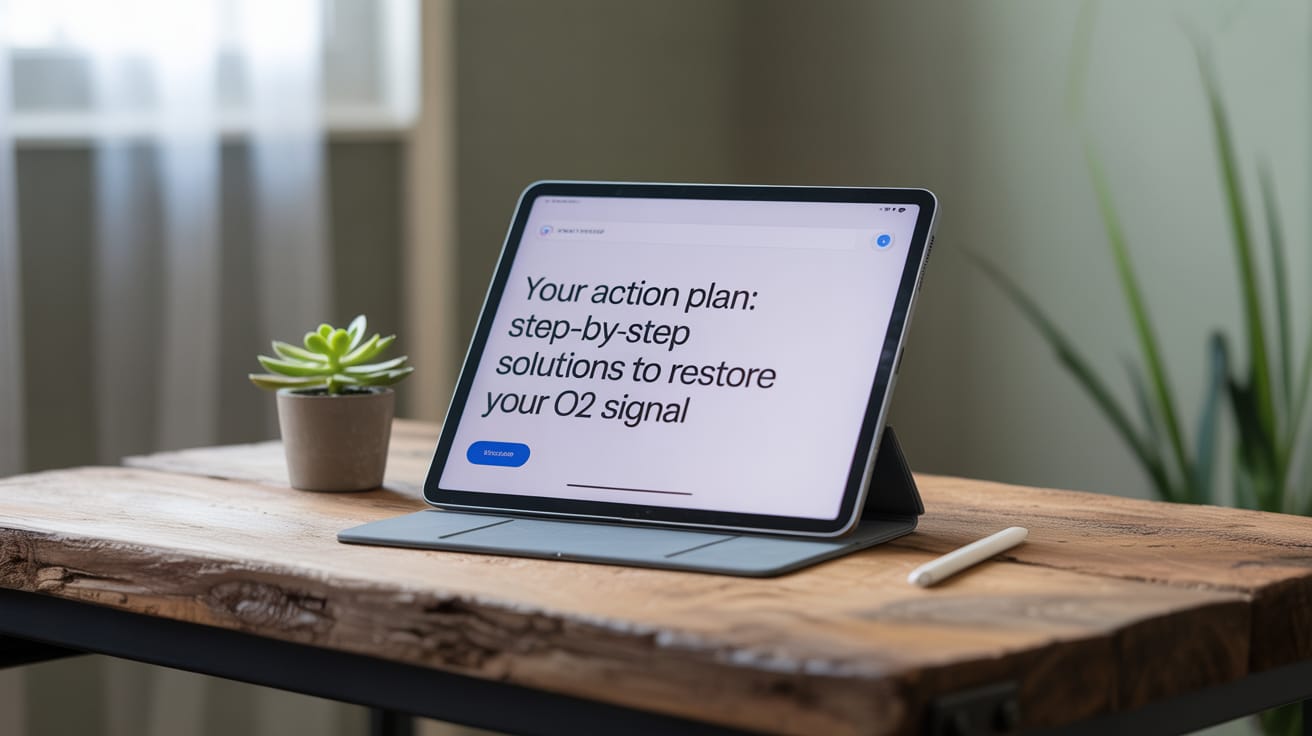
Basic and universal troubleshooting steps
These are the first things you should try, regardless of the suspected cause. They address common software glitches and minor connectivity issues.
Restart your phone
Why it works
A simple reboot can resolve temporary software bugs that might be preventing your phone from registering with the O2 network.
How
Turn your phone off, wait for 30 seconds, then turn it back on. This often resolves instances when your O2 phone is showing no signal.
Toggle airplane mode
Why it works
This quickly disconnects and reconnects your phone from all cellular networks. It’s a soft reset for your phone’s wireless radios without a full reboot.
How
Go to your phone’s Quick Settings/Control Centre and tap the airplane icon to turn it on. Wait 10-15 seconds, then tap it again to turn it off.
Check your SIM card
Why it works
A loose, incorrectly inserted, or damaged SIM card can prevent your phone from authenticating with O2.
How
Turn off your phone.
- Carefully eject your O2 SIM card using a SIM ejector tool or a paperclip.
- Check for any visible damage like scratches and bends.
- Gently wipe the gold contacts with a clean, dry, and lint-free cloth.
- Reinsert the SIM card correctly into its tray.
- Restart your phone.
Move to a different location
Why it works
If the issue is location-specific, simply moving a few feet can make a difference.
How
Try moving to a window, going outside, or stepping away from thick walls or large appliances that might be causing interference. If you regain signal outside, it means you have an indoor coverage issue.
Optimising your phone’s network settings
Your phone’s internal settings can sometimes prevent it from connecting to O2 correctly.
Check network mode/type
Why it works
Make sure your phone is set to automatically select the best network type (5G/4G/LTE, 3G, 2G). If it’s forced to a specific mode not available in your area, you’ll see no signal.
How:
- Android - Go to Settings → Network & internet → Mobile network → Preferred network type. Select Global, 5G/4G/LTE, 3G, 2G (auto connect).
- iPhone - Go to Settings → Mobile Data → Mobile Data Options → Voice & Data. Select 5G or 4G / LTE with VoLTE enabled if available. If 5G/4G is an issue, try temporarily switching to 3G to see if any signal appears.
Manually select O2 network
Why it works
Sometimes, your phone might struggle to automatically pick up the O2 network, or it might try to connect to a partner network incorrectly. Manually forcing it to O2 can resolve this.
How:
- Android - Go to Settings → Network & internet → Mobile network → Network operators, or Choose Network. Turn off ‘Automatically’, select network, and wait for the phone to scan for available networks. Select O2 (or Telefónica UK) from the list.
- iPhone - Go to Settings → Mobile Data → Network Selection. Turn off ‘Automatic’ and wait for the phone to scan. Select O2 from the list.
Reset network settings
Why it works
This option erases all your network-related settings (Wi-Fi passwords, Bluetooth pairings, and cellular settings) back to factory defaults. This is a powerful troubleshooting step if incorrect settings cause no network on O2.
How:
- Android - Go to Settings → System → Reset options → Reset Wi-Fi, mobile & Bluetooth.
- iPhone - Go to Settings → General → Transfer or Reset iPhone → Reset → Reset Network Settings.
After resetting, restart your phone.
Check APN for data
Why it works
The APN settings tell your phone how to connect to O2's mobile data network. Incorrect settings (especially with new phones or unlocked devices) prevent mobile data from working, even if you have a voice signal.
How:
- O2 APN settings:
- Name: O2 Pay Monthly / O2 Pay As You Go (or anything you like)
- APN: mobile.o2.co.uk
- Proxy: Not set
- Port: Not set
- Username: o2web (for Pay Monthly), payandgo (for Pay As You Go)
- Password: password (for Pay Monthly), password (for Pay As You Go)
- MCC: 234
- MNC: 10
- Authentication type: PAP
- APN type: default,supl
- Android - Go to Settings → Network & internet → Mobile network → Access Point Names. Check existing settings or add new ones according to the O2 specifications above.
- iPhone - iPhones typically configure APN settings automatically. If not, they are found under Settings → Mobile Data → Mobile Data Network. If this section is missing, your carrier usually controls it directly.
Specific considerations for new devices and SIMs
If you have a new SIM card, these points are crucial for its seamless work:
- Ensure the SIM has been activated. This should happen automatically within 24 hours of purchase, but you might as well need to perform an initial call or visit O2’s activation page.
- Check that your new phone is unlocked and can accept a SIM card. You will have to contact the original provider to unlock it.
- Make sure the eSIM profile was downloaded and activated correctly. You need to delete and redownload it to make it work correctly.
Advanced solutions & long-term fixes
If the basic troubleshooting steps above haven't resolved your no O2 signal issue, it's time to explore more advanced options, especially if the issue is location-specific or persistent.
Improving signal in problematic locations
Use Wi-Fi calling
Why it works
Wi-Fi calling helps your phone make and receive calls, send texts, and use data over a Wi-Fi connection when your cellular signal is weak or doesn’t exist. It’s an excellent workaround for indoor dead zones.
How:
- Ensure your phone supports Wi-Fi calling and that O2 has enabled it for your account (most modern smartphones and O2 plans do).
- Connect to a strong Wi-Fi network.
- Android: Go to Settings → Network & internet → Wi-Fi Calling (or Calls over Wi-Fi). Enable the feature.
- iPhone: Go to Settings → Phone → Wi-Fi Calling. Enable Wi-Fi calling on your phone.
- Once enabled, your phone will typically display O2 WiFi Call or a similar indicator in the status bar when active.
Consider a mobile signal booster
Why it works
An O2 signal booster catches weak outdoor signals, amplifies them, and sends them indoors. These devices are useful if there’s some signal outside but none inside.
How
A booster kit typically consists of an outdoor antenna, an amplifier, and an indoor antenna. These components should be installed correctly to work effectively.
Use a Wi-Fi-enabled hotspot device
Why it works
If your main phone struggles, but you have a portable Wi-Fi hotspot device like an O2 MiFi that can pick up a signal where your phone cannot, you can use it to create a Wi-Fi network. This is more of a workaround for data than calls/texts unless your phone supports Wi-Fi calling.
Addressing poor signal quality issues
In case of a poor O2 signal issue rather than no signal at all, do the following:
- Keep your phone away from electronic devices like microwaves and cordless phones that generate electromagnetic interference.
- Make sure your phone’s operating system and carrier settings are up to date, with the necessary network performance improvements and bug fixes.
- Bulky or metallic phone cases can block your phone’s antenna, causing a poor O2 signal. Remove your case temporarily to see if it makes a difference.
Understanding O2’s network technology and frequency bands
Understanding the technology and frequency bands O2 uses helps explain why signal problems occur and how to choose compatible devices and boosters.
| Network type | Frequency bands (MHz) | Description |
|---|---|---|
| 2G (GSM) | 900, 1800 | Basic voice and SMS coverage |
| 4G (LTE) | 700, 800, 900, 1800, 2100 | High-speed data and voice (VoLTE) |
| 5G (NR) | 700, 900, 2100, 3500 | Ultra-fast data, low latency |
Older devices that don’t support these bands may experience no O2 signal or degraded performance.
When it’s time to contact O2 support

If you've worked through the troubleshooting steps above and are still experiencing O2 signal issues, it's time to contact O2 customer service. They have tools and diagnostics that you don't.
When to take action
- If you’ve tried everything in sections 1-3 and still have no O2 signal in your area, house, or on your device.
- If the O2 service status page indicated an issue, but it’s passed the estimated fix time and your service hasn’t returned.
- If you suspect a faulty SIM card or a deeper phone issue that you can’t resolve.
- If you are facing ongoing problems that impact your ability to use the service.
What information to prepare for O2 support
Preparing this information in advance will significantly speed up the support process:
- Your O2 account details
Your phone number, account number, and security details. - Your location
Be precise about your full postcode, street name, and even specific room in your house. This will help the support check cell tower performance in your exact area. - Phone model and operating system version
E.g., iPhone 14, iOS 17.2 or Samsung Galaxy S23, Android 14. - Nature of the problem
Is it no signal, poor signal, no O2 4G signal, or no O2 Internet? - When the problem started
For example, since yesterday morning, after I upgraded my phone, always in my bedroom, etc. - Troubleshooting steps you’ve already taken
List everything you’ve tried from this guide. This prevents them from telling you to do things you’ve already done. - Impact on service
Can you make calls, send texts, and use mobile data?
How to contact O2 customer service
- From your O2 mobile
Dial 202 (pay monthly) or 4445 (pay as you go). - From a landline or other mobile
Dial 0344 809 0202. - Online chat
O2’s website often has a live chat feature. - O2 community forum
Sometimes, solutions to issues are discussed by other users or O2 moderators in their online community.
Long-term solutions and alternatives if O2 signal problems persist
If you've exhausted troubleshooting options and contacted O2 support, but your O2 signal problem remains unresolved, it's time to consider long-term strategies.
Re-evaluating signal boosters
If a signal booster is viable in your area, consider purchasing one for optimal performance. Mobile-signal-boosters.shop offers a wide selection of high-performing solutions tailored to individual user needs.
Cancelling O2 contract due to no signal
This is a critical concern for many users who frequently ask to cancel the O2 contract because of no signal.
Consumer Rights Act 2015
In the UK, the Consumer Rights Act 2015 says that services must be provided with reasonable care and skill. If O2 fails to provide a reliable service, you have all grounds to end your contract without penalty.
Proof is key
To argue your case effectively, you’ll need to demonstrate that:
- You have consistently experienced no O2 signal in areas where their coverage map indicates good service.
- The lack of signal significantly impacts your daily ability to use the contracted service.
Complaint process
- Internal complaint
Start by making a formal complaint directly to O2’s customer service. Ask for a complaint reference number. - Deadlock letter
If O2 can’t resolve your complaint within eight weeks, or if they send you a deadlock letter stating they can’t agree on a resolution, you should escalate the issue. - Communications ombudsman
This is an independent service that handles disputes between consumers and communications providers. They can assess your case and, if warranted, instruct O2 to release you from your contract or offer compensation.
Before cancelling
Don’t simply stop paying your bill. Follow the formal complaint process to avoid potential credit file issues or debt collection. O2’s aim is to retain you as a customer, so they may offer solutions like free boosters or early contract termination.
Considering alternative networks
If O2 genuinely struggles to provide adequate service in your key locations, and all troubleshooting and support avenues have been exhausted, it’s time to check coverage with other UK mobile networks like Vodafone, EE, or Three.
Use coverage checkers
Each major network provides an online coverage checker. Input your postcode to see which networks offer the best signal in your areas.
Ask neighbours and colleagues
Get evidence from people around you. Which networks do they use, and what’s their experience with signal strength?
Conclusion
If you're struggling with no O2 signal or poor mobile reception, don't wait. Explore Mobile-signal-boosters.shop’s range of signal boosters for your car and home. Our team of experts are available 24/7 to help you stay connected wherever you are in the UK.