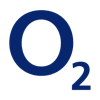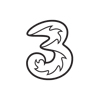The problem: why your Android’s 4G signal sucks
Before diving into potential solutions, understand the common culprits behind a weak signal:
- Distance from cell tower
- Signal interference from buildings, materials, and electronics
- Cell tower congestion, especially during peak hours
- Incorrect Android settings
- SIM card issues
The allure of the 4G booster app for Android: does it work?
The Google Play Store is filled with apps claiming to be a “best 4G signal booster app for Android”. While some apps claim to be an Android signal booster or a mobile network optimizer, the truth is that no app can magically create signal. It’s physically impossible for software to increase the power of your phone’s antenna.
Be extremely cautious of any fake signal booster apps promising miraculous results. They often contain malware, adware, or simply do nothing at all. The truth is that there’s no “rooted Android signal tweaks” or method of rooting that can magically improve your signal.
What Android apps can do to help
While a 4G booster app for Android can’t directly amplify your signal, some Android apps can be useful for monitoring and optimizing your connection:
- Signal monitoring apps.
Apps that display your actual signal strength in dBm can help you identify areas with better reception. - Cell tower locators.
These apps can help you locate nearby cell towers, although their accuracy can vary. - Mobile network speed tests.
Test and check your mobile network speed with apps like these to ensure you are receiving the correct speeds you are paying for.
Proven Android settings for improved 4G connectivity
Instead of relying on questionable apps, you can also focus on optimizing your Android settings:
- Preferred network type
Go toSettings→Connections(or Network & Internet) →Mobile Network→ and set your Preferred Network Type to “4G/LTE only.” This forces your phone to prioritize 4G/LTE, if available. - APN settings
Incorrect APN settings can limit your mobile data speeds. Contact your cell service provider to confirm the correct APN settings and manually enter them. - Airplane mode toggle for resetting connection
Toggle airplane mode on and off. This forces your phone to re-establish its connection to the cellular network. - Restart network connection
In some Android versions, you can reset your network settings (Settings → General Management → Reset → Reset Network Settings). Note that this will erase saved Wi-Fi passwords. - Clear Cache
By clearing cache, you can free up storage space and refine connections. - Turn off Android battery saver
Some battery-saving features can restrict background data usage, impacting your Internet connection. - Mobile data usage
Check your mobile data usage to ensure that you have sufficient data to complete your tasks on your phone. Also if you are travelling it may help to know your data roaming settings. - Mobile carrier settings
While you are unable to make any changes to the mobile carriers themselves, it will help to troubleshoot any connectivity issues by contacting your provider.
Physical factors affecting 4G signal on Android
Remember that software is only part of the equation. Physical factors also play a crucial role in your device’s connectivity:
- Antenna placement
Your body can block the signal! Experiment with holding your phone in different ways. - Phone cases and their material can affect signals
Some phone case materials can interfere with signal reception. Try removing your case. - Signal interference
Interference from other electronic devices or building materials can make your signal poorer. - Cell tower congestion
Even with a strong signal, you may experience slow mobile data speeds during peak hours because of cell tower congestion. - Mobile coverage map
Check the mobile coverage map from your provider to identify areas with known coverage limitations.
Rooted Android signal tweaks
Rooting your Android phone enables deeper system modifications, but it also voids your warranty and carries significant risks. Therefore, you must be extremely cautious when using these methods!
The bottom line: there’s no magic button
While a magical 4G signal booster app for Android doesn’t exist, you can significantly improve cell signal by optimizing your Android settings and being aware of physical limitations. Focus on proactive steps rather than relying on misleading promises. Don’t download these fake signal booster apps. If you continue to have problems after troubleshooting, it is time to purchase a true 4G signal booster!